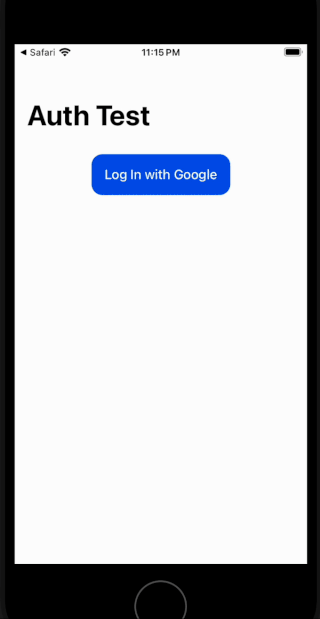When I am trying to build the ionic project for iOS, I am facing the below error.
clang: error: unsupported option ‘-G’ for target ‘arm64-apple-ios12.0-simulator’
The following build commands failed:
ScanDependencies /Users/ user/Library/Developer/Xcode/DerivedData/myProject-esqolbttvnmgzdanjfnjnxnsypks/Build/Intermediates.noindex/Pods.build/Debug-iphonesimulator/BoringSSL-GRPC.build/Objects-normal/arm64/x_val.o /Users/ user/Projects/ /myProject\ Projects/myProject-Country-Code/platforms/ios/Pods/BoringSSL-GRPC/src/crypto/x509/x_val.c normal arm64 c com.apple.compilers.llvm.clang.1_0.compiler (in target ‘BoringSSL-GRPC’ from project ‘Pods’)
ScanDependencies /Users/ user/Library/Developer/Xcode/DerivedData/myProject-esqolbttvnmgzdanjfnjnxnsypks/Build/Intermediates.noindex/Pods.build/Debug-iphonesimulator/BoringSSL-GRPC.build/Objects-normal/arm64/x_x509a.o /Users/ user/Projects/ /myProject\ Projects/myProject-Country-Code/platforms/ios/Pods/BoringSSL-GRPC/src/crypto/x509/x_x509a.c normal arm64 c com.apple.compilers.llvm.clang.1_0.compiler (in target ‘BoringSSL-GRPC’ from project ‘Pods’)
ScanDependencies /Users/ user/Library/Developer/Xcode/DerivedData/myProject-esqolbttvnmgzdanjfnjnxnsypks/Build/Intermediates.noindex/Pods.build/Debug-iphonesimulator/BoringSSL-GRPC.build/Objects-normal/arm64/x_x509.o /Users/ user/Projects/ /myProject\ Projects/myProject-Country-Code/platforms/ios/Pods/BoringSSL-GRPC/src/crypto/x509/x_x509.c normal arm64 c com.apple.compilers.llvm.clang.1_0.compiler (in target 'BoringSSL-GRPC' from project 'Pods')
CompileC /Users/ user/Library/Developer/Xcode/DerivedData/myProject-esqolbttvnmgzdanjfnjnxnsypks/Build/Intermediates.noindex/Pods.build/Debug-iphonesimulator/BoringSSL-GRPC.build/Objects-normal/arm64/tls_record.o /Users/ user/Projects/ /myProject\ Projects/myProject-Country-Code/platforms/ios/Pods/BoringSSL-GRPC/src/ssl/tls_record.cc normal arm64 c++ com.apple.compilers.llvm.clang.1_0.compiler (in target 'BoringSSL-GRPC' from project 'Pods')
CompileC /Users/ user/Library/Developer/Xcode/DerivedData/myProject-esqolbttvnmgzdanjfnjnxnsypks/Build/Intermediates.noindex/Pods.build/Debug-iphonesimulator/BoringSSL-GRPC.build/Objects-normal/arm64/tls_method.o /Users/ user/Projects/ /myProject\ Projects/myProject-Country-Code/platforms/ios/Pods/BoringSSL-GRPC/src/ssl/tls_method.cc normal arm64 c++ com.apple.compilers.llvm.clang.1_0.compiler (in target 'BoringSSL-GRPC' from project 'Pods')
CompileC /Users/ user/Library/Developer/Xcode/DerivedData/myProject-esqolbttvnmgzdanjfnjnxnsypks/Build/Intermediates.noindex/Pods.build/Debug-iphonesimulator/BoringSSL-GRPC.build/Objects-normal/arm64/tls13_server.o /Users/ user/Projects/ /myProject\ Projects/myProject-Country-Code/platforms/ios/Pods/BoringSSL-GRPC/src/ssl/tls13_server.cc normal arm64 c++ com.apple.compilers.llvm.clang.1_0.compiler (in target 'BoringSSL-GRPC' from project 'Pods')
type or paste code here
CompileC /Users/ user/Library/Developer/Xcode/DerivedData/myProject-esqolbttvnmgzdanjfnjnxnsypks/Build/Intermediates.noindex/Pods.build/Debug-iphonesimulator/BoringSSL-GRPC.build/Objects-normal/arm64/tls13_enc.o /Users/ user/Projects/ /myProject\ Projects/myProject-Country-Code/platforms/ios/Pods/BoringSSL-GRPC/src/ssl/tls13_enc.cc normal arm64 c++ com.apple.compilers.llvm.clang.1_0.compiler (in target 'BoringSSL-GRPC' from project 'Pods')
Project Configuration
Ionic:
Ionic CLI : 6.16.3 (/usr/local/lib/node_modules/@ionic/cli)
Ionic Framework : @ionic/angular 5.9.4
@angular-devkit/build-angular : 0.1102.19
@angular-devkit/schematics : 11.2.19
@angular/cli : 11.2.19
@ionic/angular-toolkit : 3.1.1
Cordova:
Cordova CLI : 10.0.0 (cordova-lib@10.1.0)
Cordova Platforms : android 13.0.0, ios 7.1.0
Cordova Plugins : cordova-plugin-ionic-keyboard 2.2.0, cordova-plugin-ionic-webview 4.2.1, (and 14 other plugins)
Utility:
cordova-res : not installed globally
native-run (update available: 2.0.1) : 1.6.0
System:
Android SDK Tools : 26.1.1 (/Users/Jainish/Library/Android/sdk)
ios-deploy : 1.12.1
ios-sim : 8.0.2
NodeJS : v16.20.2 (/Users/Jainish/.nvm/versions/node/v16.20.2/bin/node)
npm : 8.19.4
OS : macOS
Xcode : Xcode 16.2 Build version 16C5032a
This is my Podfile
DO NOT MODIFY – auto-generated by Apache Cordova
source ‘https://cdn.cocoapods.org/’
platform :ios, ‘12.0’
use_frameworks!
target ‘myProject’ do
project ‘myProject.xcodeproj’
pod ‘Firebase/Core’, ‘10.10.0’
pod ‘Firebase/Auth’, ‘10.10.0’
pod ‘Firebase/Messaging’, ‘10.10.0’
pod ‘Firebase/Performance’, ‘10.10.0’
pod ‘Firebase/RemoteConfig’, ‘10.10.0’
pod ‘Firebase/InAppMessaging’, ‘10.10.0’
pod ‘Firebase/Firestore’, ‘10.10.0’
pod ‘Firebase/Crashlytics’, ‘10.10.0’
pod ‘Firebase/Functions’, ‘10.10.0’
pod ‘Firebase/Installations’, ‘10.10.0’
pod ‘GoogleSignIn’, ‘6.2.4’
pod ‘GoogleTagManager’, ‘7.4.3’
end
post_install do |installer|
installer.pods_project.targets.each do |target|
target.build_configurations.each do |config|
config.build_settings[‘DEBUG_INFORMATION_FORMAT’] = ‘dwarf-with-dsym’
config.build_settings[‘IPHONEOS_DEPLOYMENT_TARGET’] = ‘12.0’
if target.respond_to?(:product_type) and target.product_type == “com.apple.product-type.bundle”
config.build_settings[‘CODE_SIGNING_ALLOWED’] = ‘NO’
end
end
end
end
Please help me to fix this issue.